The NexoVision + application is used to control the Nexo system from smartphones or tablets with ANDROID or iOS systems.
The application manages such resources as: Alarm System, Blinds, Gates, Lighting, Video Phone, Automation, RTV, Cameras, Switches, Sockets, Valves, Thermometers, Thermostats, Ventilation, Air-conditioning or Recuperation.

NEXOVISION + | MANY FUNCTIONS IN ONE APPLICATION
Manage your entire home from one device. Enter views yourself and have a full picture of the functioning of your property.



ALARM SYSTEM
In every home there is one most important element that makes you feel safe – the alarm system. When we think about setting a password, we usually set the one that can be easily and quickly entered. As a novelty in 2019 in the NexoVision+ application we can set the possibility of unlocking the alarm system using a fingerprint. When we come back from the route or after a long day of work, the last thing we want to remember is a complicated password. Now we just need a quick fingerprint and the Nexo system will disarm.
ONE APPLICATION – FOUR PLATFORMS
It doesn’t matter if you install NexoVision + on a tablet or smartphone. The application will adjust itself to the size and resolution of the device’s screen and switch to tablet or phone mode. Thanks to this feature, mobile devices with a larger screen gain more options, while phones become a simple and intuitive tool to control your home.


ONE SYSTEM – ONE CLOUD – MULTIPLE USERS
Register in the application with your login and email address, confirm registration by clicking the link in the email and use all the functions of NexoVision+ wherever you are in the world. You don’t need to have a permanent or public IP. All parameters of your smart home system are sent to the GoogleFirebase cloud.
ACTIVE AREAS
The myth about intelligent installations is that they are complicated. In particular, intelligent solutions control. Is there anything easier than tapping on the touch screen the item you want to control? We think not. That is why we have created Active Areas, which are nothing but a tool that allows for efficient and quick selection of the element with which we want to interact. We will light the room light by touching the lamp, sconce or LED strip on the ceiling. Clicking on the window will raise or lower the blinds. And we’ll turn on watering in the garden by touching the lawn on the screen.
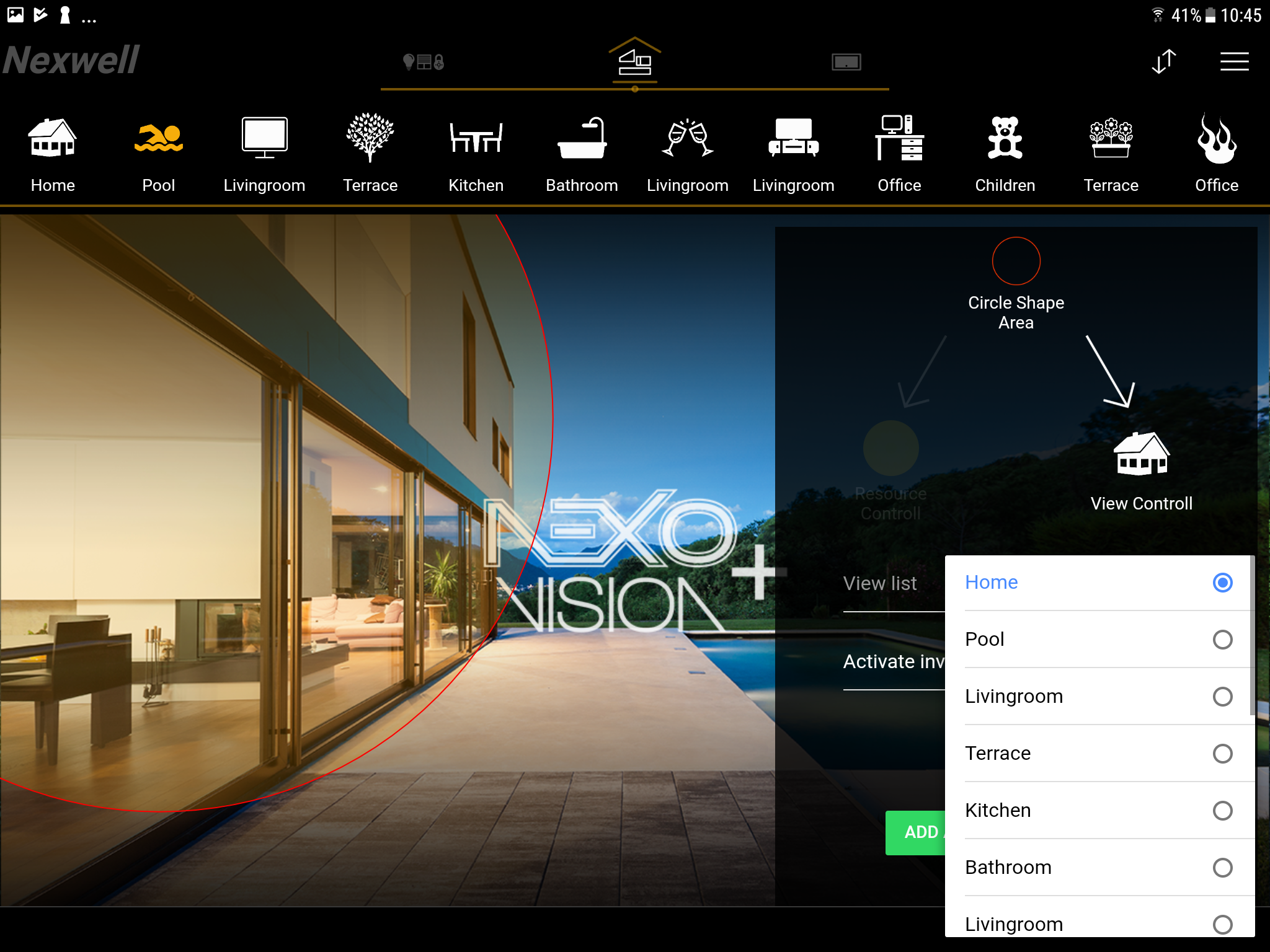
ACTIVE AREAS
Instruction on how to manually add active areas in the mobile application NexoVision+ for the Nexo system


HOME
Create places and store the most frequently used resources there. Each room has different functions and different needs. The Home function will make it easier for you to manage your home and improve the most-used options.

ALARM
Arm and disarm the alarm system in the building. View partition status. Have fire control and flood warning.

DEVICES
Control on/off devices. Open the entrance or garage gate. Turn on the recuperator and control the ventilation level. Turn on 230V sockets, cut off electricity or close the water tap.

AUTOMATION
Run previously prepared programs. Control automation from anywhere in the world.

LIGHTING
Control dimmable incandescent, LED, RGB and On/Off lighting. Large and clear information on how many circuits are connected in a building at a given moment.

SENSORS
Check at a selected moment which motion sensor signals violation, which window is open or the condition of the flood sensor located in the laundry room.

MULTIROOM
Manage the audio system in your home. This function is dedicated to the selected multiroom system installed in the building.

VIDEO PHONE
The intercom interface enables cooperation with the Nexwell IP video intercom. The ability to receive audio/video calls. Hands-free operation.


BLINDS
Control blinds, roller shutter groups and awnings. Raise, lower, stop. Control the angle of the slats of the electric blinds.

TEMPERATURE
Set room thermostats. Check the temperature at home or outside. Control recuperation, ventilation or air conditioning

CAMERAS
Watch your home inside and outside while at work, on business or on vacation.

NEXOVISION+ ON THE TABLET – MAIN MENU

TYPES
Nexo resources automatically downloaded from the system and sorted by Type.

ZONES
Application created and configured by the User. The place is both the whole house, bedroom, ground floor, garden, kitchen + dining room etc.

PERSONALIZED ZONE
Templates available in the application, to be personalized by the User.

VIRTUAL WALK
How many times did Google Maps help us find the information we needed while walking the streets of the city? As a novelty in 2019, the virtual walking tool was introduced. As the initial photo, we set the floor plans of the house. By clicking on the room we want to manage, we start the journey around the house. By clicking on the kitchen door, the window with a view of the garden or the corridor, we move smoothly to the next rooms. Above the room view there are also shortcuts that will allow for quick transition between rooms.


ACTIVE ZONES AND AREAS
Already today in the Nexovision+ application you can enjoy the new possibilities offered by Views and Active Areas. Controlling an intelligent home has never been so easy. Thanks to the views you can add photos of the room we are going to manage. Inflammation of a wall lamp? Just click on it and at the same time the light will turn on. Lowering the blinds? Just click on the window.
What if we need to manage another room? Just click the door to this room and the Nexovision+ application will take us to it. This is what we call active areas.
CALL FORWARDING
When you are not at home, the system will divert calls from the video phone to the application enabling contact with the person at the gate.


EASY INSTALLATION
Install the application on your smartphone and run the import option. The application will download all system resources, sort in appropriate tiles and it’s ready.
CLEAR INTERFACE
The application interface has been designed in such a way that one finger can control the entire building. With one click we can enter the appropriate menu, turn on the lighting or by holding the finger on the icon enter the brightness adjustment mode. The right tile colors allow easy identification of the control even from a long distance or while driving.
DOWNLOAD NEXOVISION+ APPLICATION


