

FOX201 – Fox OUT
Explore enormous possibilities bundled in one small device.
This module you to configure any type of each output. With such flexibility, a single module can perform a variety of functions, for instance control two blinds, two lighting circuits and two heating zones. The input functions of the conventional switches are programmable, and can control any element of the system.

THE MAIN PRODUCT CHARACTERISTICS:
- High load capacity – relay outputs with a maximum load up to 16 A!
- Operating modes – NO (normally opened) and NC (normally closed). For some devices it is better to use NO, for others it is better to use the NC mode. Thanks to the exchangeable relays, an installer has the choice which mode is the best.
- Possibility to configure blinds, lighting and relay outputs
- Eight programmable local inputs in FoxMaker
- Complete control of the module via FoxControl application
Pretty simple
AUTOMATIC BLINDS
Fox OUT enables the control of up to four blinds. The blinds can automatically go down anytime and go up, for instance, at dawn. Thanks to the programmable switch, the user can click on the icon, representing the blinds, and control them in the way of “lower – stop – raise – stop”. Therefore, holding the icon could mean controlling all blinds in the same way in the entire building. You can also include rain, wind and lighting sensors to control the blinds.


Convenience and savings.
LIGHTING
The Fox OUT module allows you to connect up to eight light points which are to turn on or off. They can be controlled from the programmable manipulators, via movement sensors or from the FoxControl mobile application.
GATES | GARDEN | ELEVATION
Thanks to the eight relay outputs, there is also the possibility to connect different devices with the on/off function. This gives the opportunity to control devices ranging from the coffee machine to the entrance gates.


No problem
IRON TURNED ON
Using the mobile application enables the remote control of resources. If you are not sure, if you turned off the iron, connected to the plug socket, you can always deactivate it with a single click on the phone.
GUESTS ARE ARRIVING – GATE OPENS AUTOMATICALLY
Do you have announced guests? Click on your switch onto the icon “Guests”. When they come to your property within the arranged time and ring the bell, the gate will automatically open, and the garden lights will light up the way to the entrance.


No need to worry
IRRIGATION
A beautiful garden is an extraordinary amount of work. Using the Fox system, there is no need to think about watering, the Fox OUT module will start on appropriate time, depending on whether there is or was rain or not. Therefore, Fox will check the soil moisture and decides how long to water the lawn and plants.
Presence simulation
ILLUMINATED ELEVATION
Fox OUT allows you to simulate presence during vacation or business trip. On the specified time the lighting will be turned on in the living room, and in the evening up the front elevation. Doing this will warn potential intruders off, being convinced of your presence in the house.


FLOWERS AT HOME
Remember, flowers need a proper amount of sun. When you leave and close the blinds, you take away their opportunity to grow, and consequently kill them. FOX Out will not allow this. During your absence, selected blinds will raise automatically during the day, so that the plants can grow and beautify your home.
1
FAST INSTALLATION
Instantly fitting socket type – plug, the mounting on the DIN rail (TH-35) ensures a convenient and easy installation.
2
ADDRESSING
Quick and easy! Each module accepts an address in the range from 0 to 31.
3
MANUAL CONTROL
This electrical method allows you to test the outputs of the module before the operation and programming in the system (separated electrical commissioning from the building’s automation). Your electrician will appreciate it!
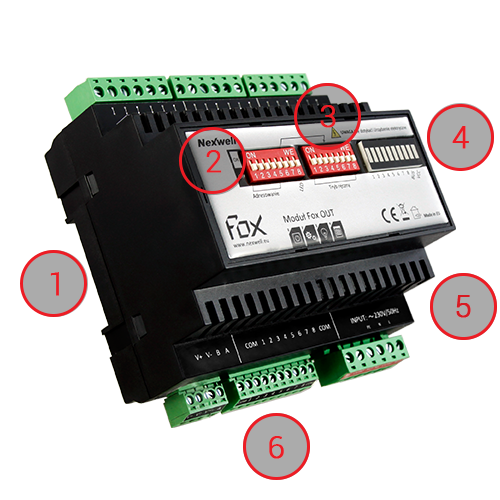
4
STATUS LEDS
A short look at the LEDs – you easily get fast information about the activity of individual outputs, power supply and the communication to the system. After installation the background lighting can be turned off in order to to reduce the power consumption.
5
VENTILATION OPENINGS
High loads require an efficient heat exhaust. A huge number of ventilations ensure an optimal distribution of the temperature on electronic components.
6
LOCAL INPUTS
Do you prefer a classic switch? No problem! The built-in local inputs are used to connect mono as well as bi-stable switches that are generally available on the market.
ACCESSORIES
DOCUMENTATION
FOX201 – Fox OUT – Instruction manual
()