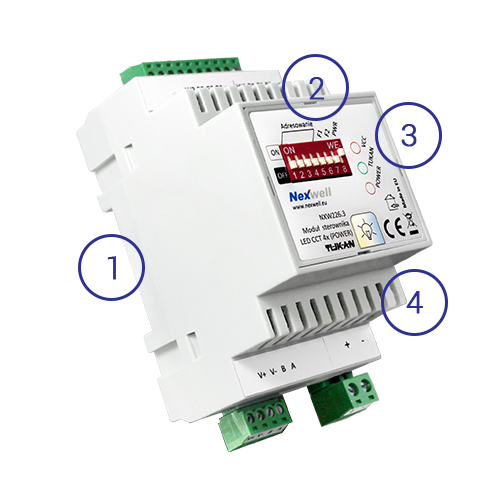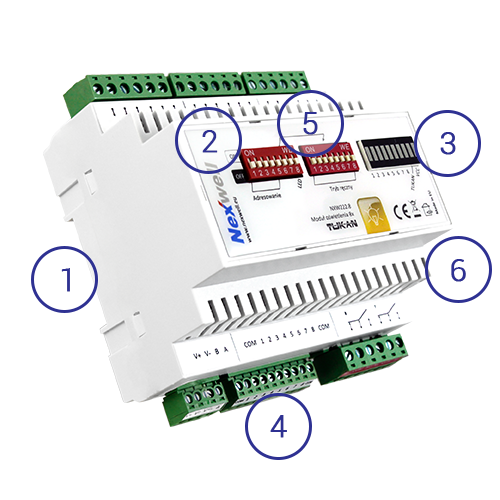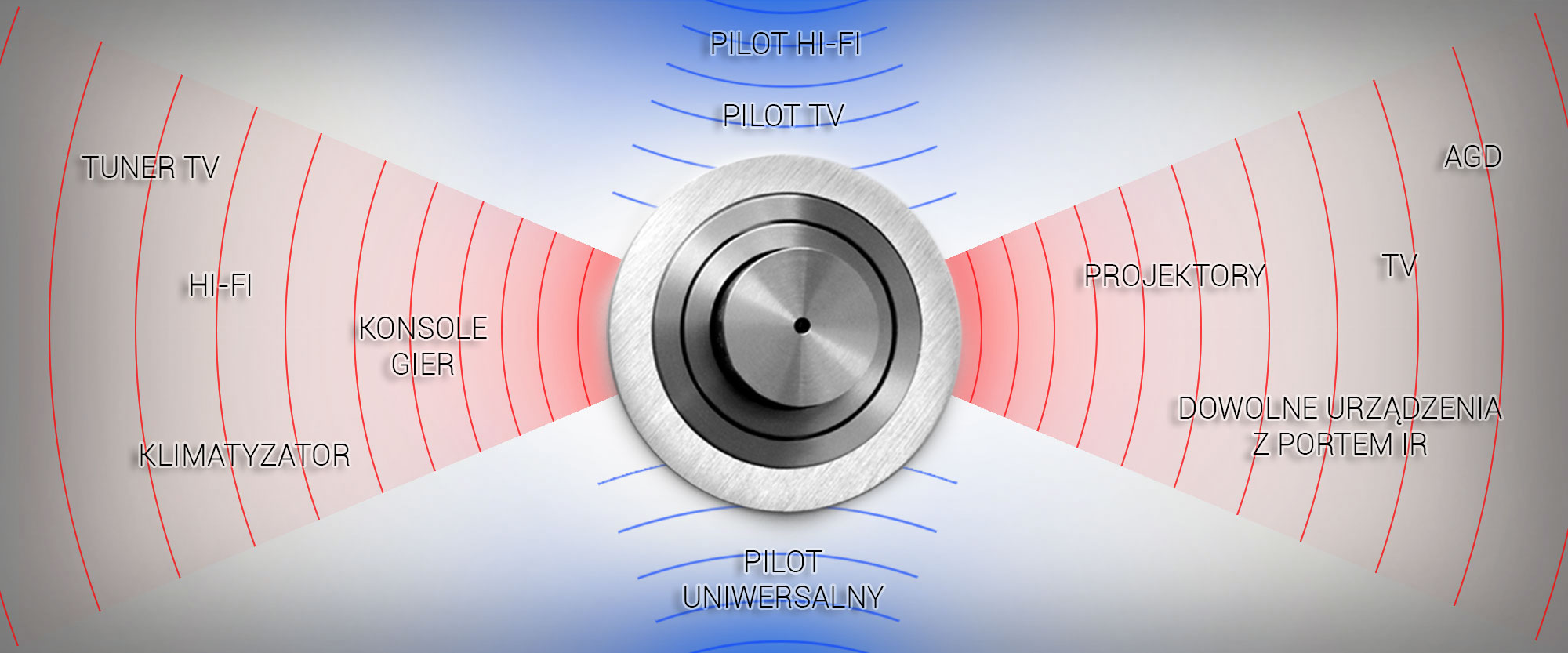This Nexo expansion card is adding eight transistor outputs of the type open collector. Along the control of potential-free, it enables the controlling of devices with an operating voltage of 24 V, and a load up to 300 mA.

THE MAIN PRODUCT CHARACTERISTICS:
- Eight open collector adapted for use with 0-24 VDC voltage
- Maximum current of an output – 350 mA
- Operating possibility: output turned on/off and impulsing at adjustable pulsing time
- Possibility of mounting the module on the DIN rail (TH-35)
1
FAST INSTALLATION
Instantly fitting socket type – plug, the mounting on the DIN rail (TH-35) ensures a convenient and easy installation.
2
LOOP-THROUGH CONNECTOR
The loop-through connector interface for expansion cards ensures quick installation of multiple cards on a single rail.

3
STATUS LEDS
Status LEDs indicate the operating parameters of the card.
4
VENTILATION OPENINGS
The ventilation holes help to achieve adequate ventilation for the devices placed in the electrical switchboard.

IN SERVICE OF SECURITY
A requirement, that puts the household virtually on any company providing security service, is the installation of a control unit, which notifies the monitoring station about any threat at the object. The device needs to be connected the alarm system, which sends the notification to a security service in certain situations. Thanks to the possibilities and the good price-preformance ratio, for this purpose most commonly used are outputs with the OC card.
CONTROLLING GATES
Most of the drivers for garage and entrance gates are equipped with potential-free inputs, dedicated for the integration of external control systems. Thanks to this embodiment, Nexo is able to control them at any time, on the basis of any automation program from any manipulator.


RADIO CONTROLLED BLINDS
A frequently asked question concerning the window blinds is if they are only equipped with radio control. Some blinds manufacturers foresee that possibility and offer additional equipment, intermediate between the radio signal and cable. These so-called gates are usually equipped with potential-free inputs, where, together with the OC card, the signal is interpreted and the corresponding command is sent to a concrete blind or its groups.
MECHANICAL VENTILATION
In this case, a large number of recuperation models are equipped with an input, that allows you to use the OC card. The control acquisition by Nexo will enable the implementation of various automation programs, for instance an automatic power increase of a device while being in the bathroom or having a party with your friends.


Everything on its place.
Nexo switchboard
To facilitate the mounting of the modules in the switchboard, each of them is equipped with appropriate connectors, enabling connection of the control cables outside the module, and then plugging the bunch into the appropriate socket. This way of work ensures connection quality and reliability of the module over years. Additional convenience brings the bus rail ensuring digital communication between the devices. Thanks to its use the launch is fast, and the connection of the communication lines is durable and reliable. The whole connection is also aesthetically pleasing and easy for every engineer.
EASY INSTALLATION AND PROGRAMMING
Nexwell Academy
![]()

To program quickly standard functions, have a look on the Nexwell Academy. The academy is available via the Knowledge Base → Academy. This is an interactive online module illustrating system logic examples made by Nexwell engineers. These logics with instructions are available for every user of the Nexo system.
Video instructions
![]()

Visit the section Knowledge Base → Video instructions. Look how easy you can add and run the chosen TUKAN module and other Nexo system equipment.
DOCUMENTATION
NXW403 – Karta OC
()
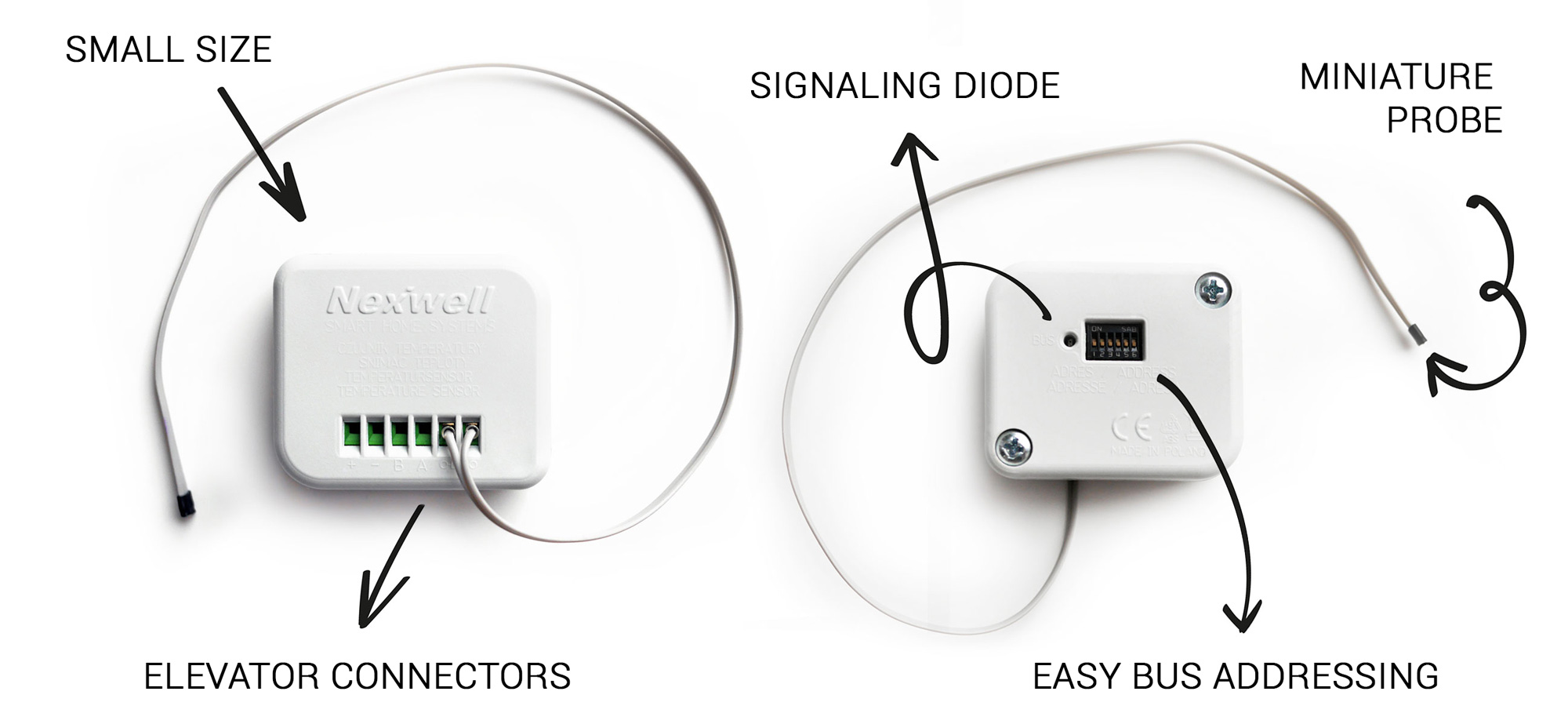


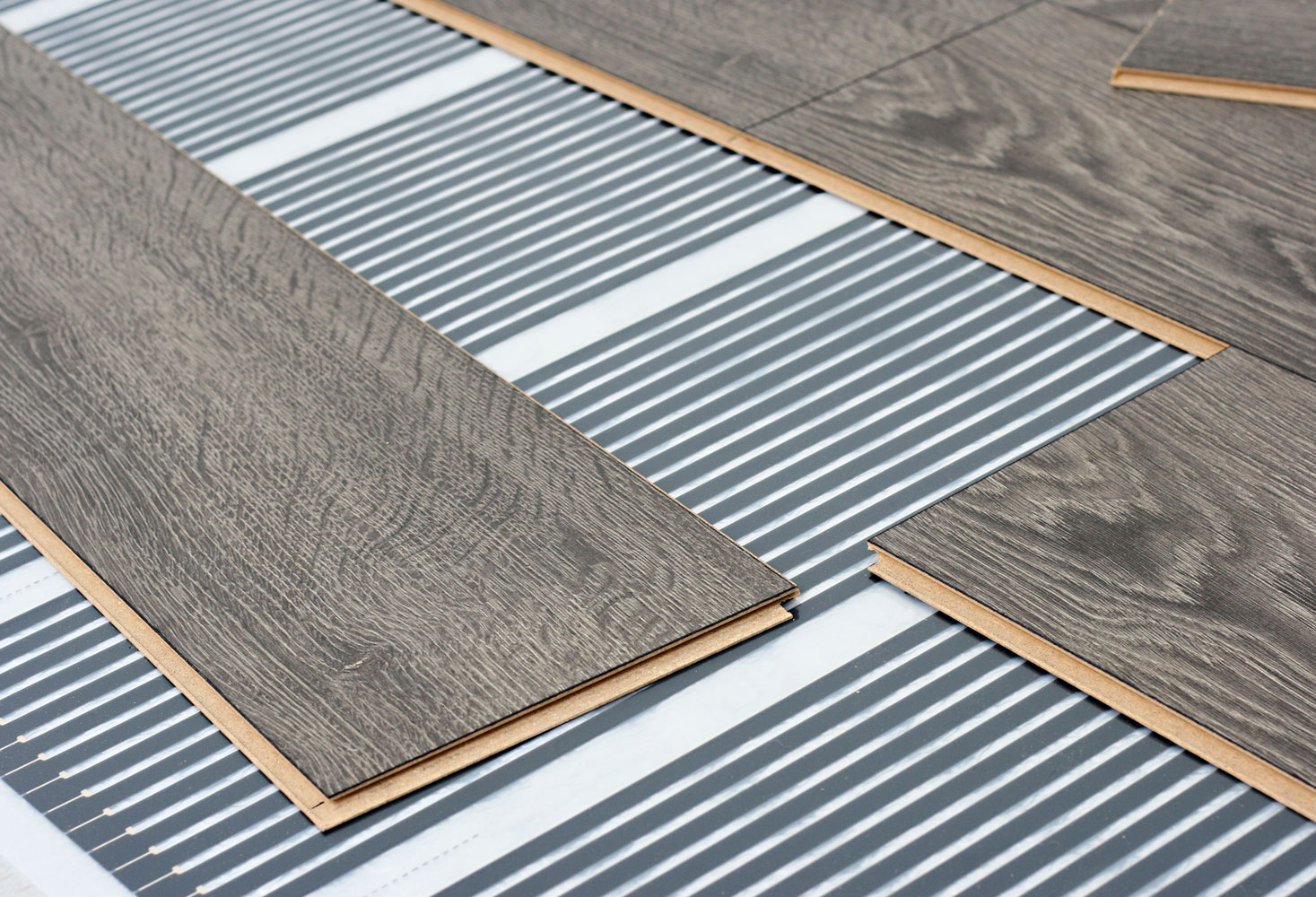





 Reed contacts
Reed contacts Movement sensors
Movement sensors Rain sensors
Rain sensors Wind force sensors
Wind force sensors Fire-detecting sensors
Fire-detecting sensors Flooding sensors
Flooding sensors Soil humidity sensors
Soil humidity sensors