
The available versions of the device controlling the lighting:
NXW222.8 – LIGHTING CONTROLLER 8X (NO DIMMER) TUKAN XT DIN
NXW222.4 – LIGHTING CONTROLLER 4X (WITH DIMMER) TUKAN XT DIN
NXW222.2 – LIGHTING CONTROLLER 2X (NO DIMMER) TUKAN DIN
NXW202.2 – LIGHTING CONTROLLER 2X (NO DIMMER) TUKAN

The lighting controllers are modules which are designed to control light points. They are able turning on and off the lighting as well as dimming.
Additionally, modules with the dimming function can turn on and off the light using the ramp. This means that the light does not turn on or off immediately clicking the button, but within a few seconds.

THE MAIN PRODUCT CHARACTERISTICS:
Lighting controller 2x (no dimmer) TUKAN DIN
Lighting controller 8x (no dimmer) TUKAN DIN XT
Lighting controller 2x (no dimmer) TUKAN
- Independent relay outputs with a maximum load up to 12A!
- Relpol relays (type Inrush) are highly resistant to surges – even 80 A (for 20 ms)!
- Possibility of programming grouped outputs.
- Usage of output status as conditions for activation of other circuits or actions.
- Different versions of the housing for centralized (modules in DIN version) as well as decentralized (modules for flush-mounting) installations.
Lighting controller 4x (with dimmer) TUKAN DIN XT
- Four channels with the maximum power of 350 W/channel
- Possibility of programming grouped outputs.
- Usage of output status as conditions for activation of other circuits or actions.
- Choosing the time of brightening and dimming (0-100, 100-0 %).
- Sudden or smooth control of the brightness.
- Working with LEDs that are designed for dimming.
1
FAST INSTALLATION
Instantly fitting socket type – plug, the mounting on the DIN rail (TH-35) ensures a convenient and easy installation.
2
ADDRESSING
Quick and easy! Each module accepts an address in the range from 0 to 31.
3
STATUS LEDS
A short look at the LEDs – you easily get fast information about the activity of individual outputs, power supply and the communication to the system. After installation the background lighting can be turned off in order to to reduce the power consumption.
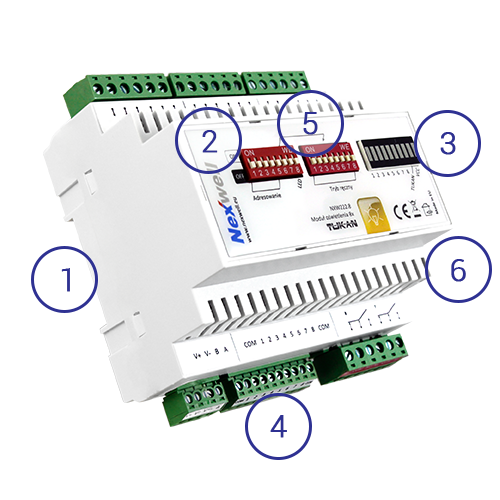
4
LOCAL INPUTS
Do you prefer a classic switch? No problem! The built-in local inputs are used to connect mono as well as bi-stable switches that are generally available on the market.
5
MANUAL CONTROL
This electrical method allows you to test the outputs of the module before the operation and programming in the system (separated electrical commissioning from the building’s automation). Your electrician will appreciate it!
6
VENTILATION OPENINGS
High loads require an efficient heat exhaust. A huge number of ventilations ensure an optimal distribution of the temperature on electronic components.

Management possibilities
The lighting controllers allow you to control them in the automation system in many ways. To turn the lighting on and off, the user can use the programmable switch, the touch panel as well as our mobile application, used on smartphones and tablets.
Integration with automation
The lighting can also be a part of the automation. Lights can be turned on automatically if the motion sensors realise movements in a room, the lights will be turned off again after a few minutes when the person left the room. The decision process can be enriched by checking additional conditions, for instance if it is bright or dark outside. If we have for example a gloomy day outside, the lights will only be lit up to 30 %. The closer we get to the evening, the light level will grow step by step to 100 % after sunset. In the same time, the lighting controllers are working together with the alarm system. If the night alarm is active, the lighting of supervised parts is turned off. In case that you are going to work, all lights are off except the one on the facade.


Lighting in the programmable manipulators
The lighting automation can work together with manipulators in that way that after entering a room the light will automatically turn on, and also the corresponding icon on the switch will blink. If you are clicking onto the icon, it will change from automatic to manual mode.
Usually, the lighting is indicated on the manipulators with lamps or light bulbs. The icon can change its colour depending on being turned on or off. Another important feature is the multitouch option – touching the whole manipulator with the palm switches on a specific light. A similar option exists with the knob of the WPD manipulator.
Emergency lighting
At the moment that there is fire or burglary alarm, the house will light up completely, so that the tenants can leave the building safely, or the housebreaker get frightened. In addition, you can program one of the buttons of a manipulator in your sleeping room, so that this button enables a complete light-up of the house – this is a nice feature when you are home alone.

EASY INSTALLATION AND PROGRAMMING
Nexwell Academy
![]()

To program quickly standard functions, have a look on the Nexwell Academy. The academy is available via the Knowledge Base → Academy. This is an interactive online module illustrating system logic examples made by Nexwell engineers. These logics with instructions are available for every user of the Nexo system.
Video instructions
![]()

Visit the section Knowledge Base → Video instructions. Look how easy you can add and run the chosen TUKAN module and other Nexo system equipment.