
The programmable button is a device that works with monostable switches connected to its inputs. It allows up to 18 independent functions by differentiating the way the button is pressed.
An excellent choice for those who appreciate classic switches, commonly used in traditional electrical installations.

SIX INPUTS FOR CONNECTING CLASSIC MONOSTABLE SWITCHES…
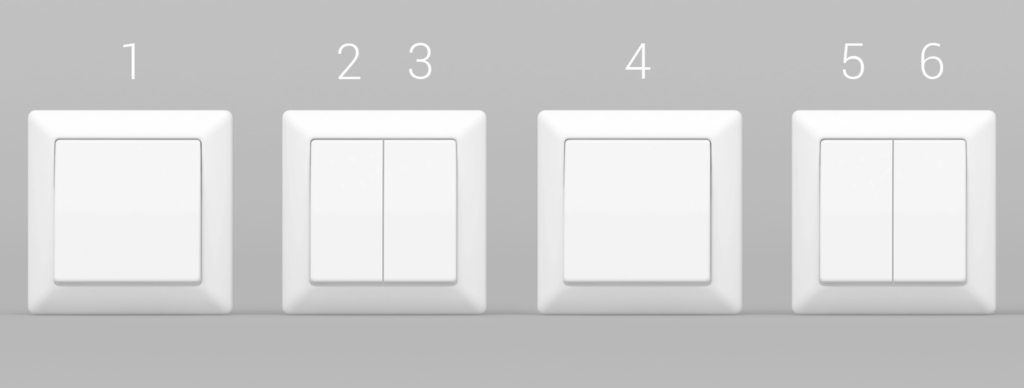
… AND 18 INDEPENDENT FUNCTIONS
Each connected switch offers 3 functions, depending on the type of press – a short press, a long press, or a hold.

For example:
- A short press will turn on the main lighting circuit,
- A long press will turn on all lighting circuits at once,
- A hold will control the blinds..

The wide range of Nexo’s functionality allows you to define the button’s action based on the time, the state of selected circuits, the alarm system, and other factors.
ADVANCED FUNCTIONS
Let’s imagine a situation where there are two lighting circuits in the room. If it’s bright outside, it will be enough for just one circuit to be on. If it’s dark, both will be needed. By linking the button press with the light intensity sensor, when there’s enough natural light outside, a press will turn on or off only the first circuit, while in darker conditions, it will control both circuits at once.
OTHER FUNCTIONS
Opening the garage door, arming the alarm system, the “panic” function, and many others are within the operational range of Nexo.

HAVE ANOTHER IDEA?
We’ll most likely tell you that it’s definitely achievable…
EASY INSTALLATION AND PROGRAMMING
Nexwell Academy
![]()

To quickly program standard functions, check out the Nexwell Academy. The Academy is available under the Knowledge Base → Academy tab. It is an interactive online module showcasing sample system logics created by Nexwell engineers. These logics, along with instructions, are available to all users of the Nexo systems.
Video Instructions
![]()

Visit the Knowledge Base → Video Instructions section. See how easy it is to add and activate the selected Tukan module and other devices in the Nexo system.