
The available versions of the device controlling blinds and gates:
NXW221.2 – Window blind controller TUKAN DIN
NXW221.4 – Window blind controller 4x TUKAN XT DIN
NXW201.2 – Window blind controller TUKAN

The window blind controllers are mainly designed for controlling rolling shutters, awnings and blinds.
They are also used for controlling devices that have a similar working mechanism. Examples for this are projection screens, projector lifts and even engines for tilt-and-turn windows.

THE MAIN PRODUCT CHARACTERISTICS:
- High load capacity
- Paired relay outputs with a maximum load up to 12 A.
- Operating modes – NO (normally opened) and NC (normally closed).
- Use of separate relays allows controlling devices at 230 VAC and 24 VDC.
- Device protection:
- Each pair is programmatically protected, thus simultaneous operations of both outputs are prevented, it may cause damage to the connected device.
- Possibility programming of grouping blinds.
- Create your own groups, e.g. living room, floor, ground floor, whole house. Controlling groups saves time while minimizing your work.
1
FAST INSTALLATION
Instantly fitting socket type – plug, the mounting on the DIN rail (TH-35) ensures a convenient and easy installation.
2
ADDRESSING
Quick and easy! Each module accepts an address in the range from 0 to 31.
3
STATUS LEDS
A short look at the LEDs – you easily get fast information about the activity of individual outputs, power supply and the communication to the system. After installation the background lighting can be turned off in order to to reduce the power consumption.
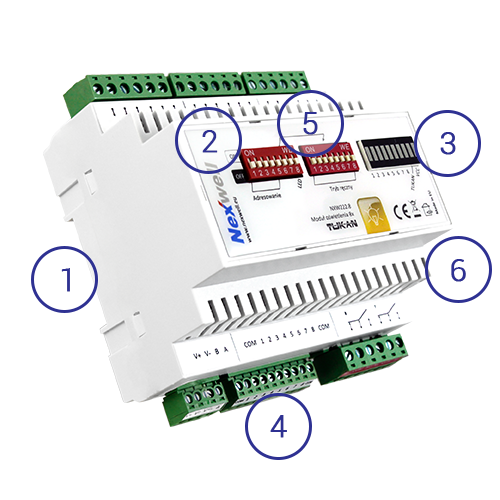
4
LOCAL INPUTS
Do you prefer a classic switch? No problem! The built-in local inputs are used to connect mono as well as bi-stable switches that are generally available on the market.
5
MANUAL CONTROL
This electrical method allows you to test the outputs of the module before the operation and programming in the system (separated electrical commissioning from the building’s automation). Your electrician will appreciate it!
6
VENTILATION OPENINGS
High loads require an efficient heat exhaust. A huge number of ventilations ensure an optimal distribution of the temperature on electronic components.

Time to start the day
Just like you, we also do have families, and we know that children like to sleep. Having set that the blinds are rising at 7 in the morning helps them opening their eyes.
Complete automation for film fans!
Connecting the ceiling lift of the projector and the electric projection screen to the module, as well as the corresponding pre-programmed scenario of their work will provide maximum comfort and aesthetics.
You are closing the blinds, and the lighting is not turned on?
On the basis of the status of the outputs Nexo can turn the lighting on, too.
Using an output’s status as condition for activation of other circuits or actions.
Adjustment of the slats
Nexo offers the opportunity to control the individual blind outputs with short impulses of hundreds ms. This enables a smooth setting of the slat angles so that you easily reach the desired level.


Everything on its place.
Nexo switchboard
To facilitate the mounting of the modules in the switchboard, each of them is equipped with appropriate connectors, enabling connection of the control cables outside the module, and then plugging the bunch into the appropriate socket. This way of work ensures connection quality and reliability of the module over years. Additional convenience brings the bus rail ensuring digital communication between the devices. Thanks to its use the launch is fast, and the connection of the communication lines is durable and reliable. The whole connection is also aesthetically pleasing and easy for every engineer.
EASY INSTALLATION AND PROGRAMMING
Nexwell Academy
![]()

To program quickly standard functions, have a look on the Nexwell Academy. The academy is available via the Knowledge Base → Academy. This is an interactive online module illustrating system logic examples made by Nexwell engineers. These logics with instructions are available for every user of the Nexo system.
Video instructions
![]()

Visit the section Knowledge Base → Video instructions. Look how easy you can add and run the chosen TUKAN module and other Nexo system equipment.