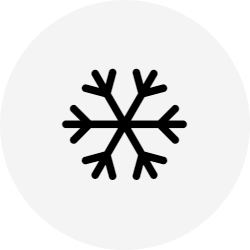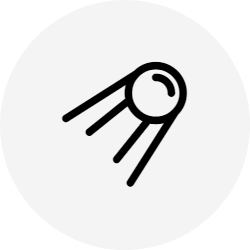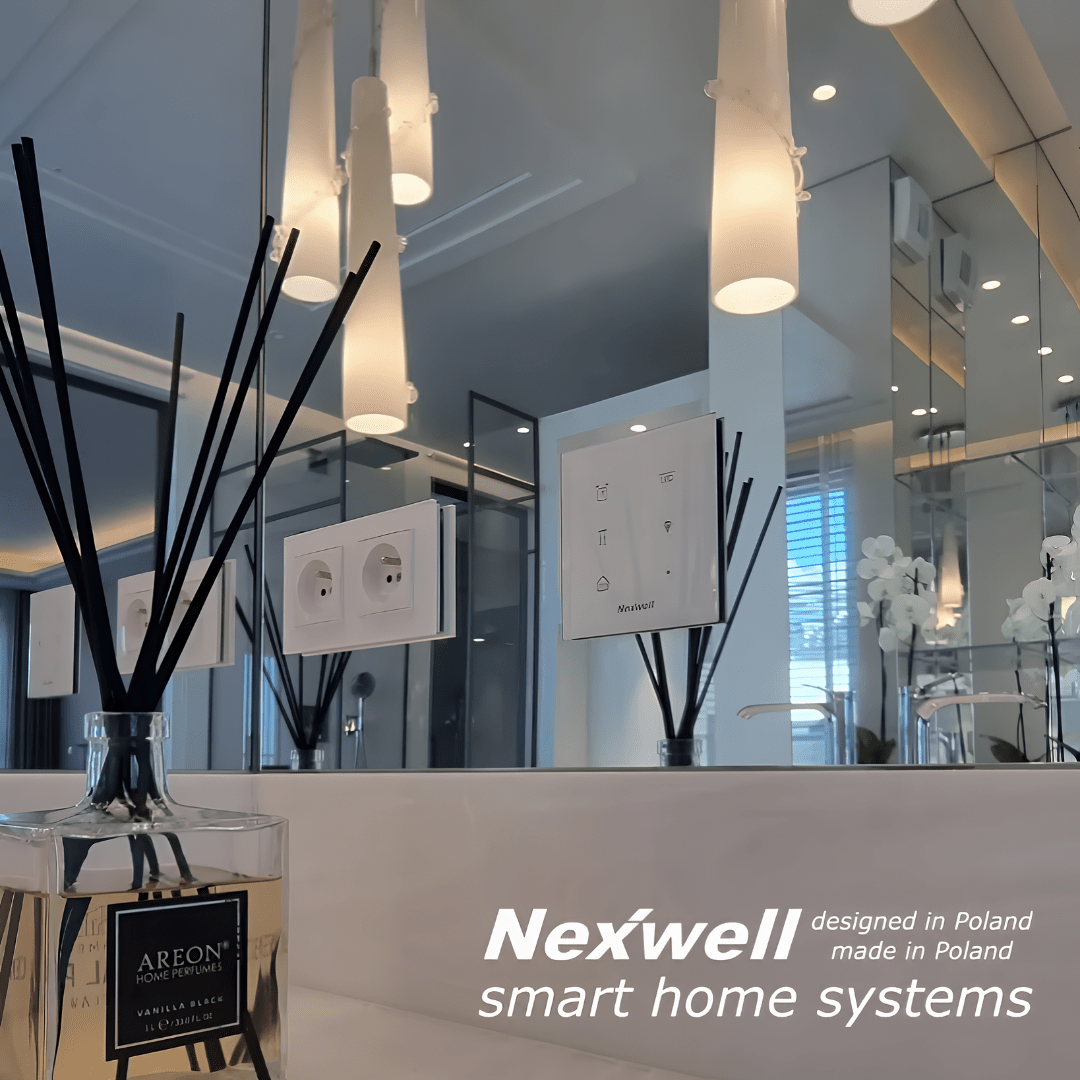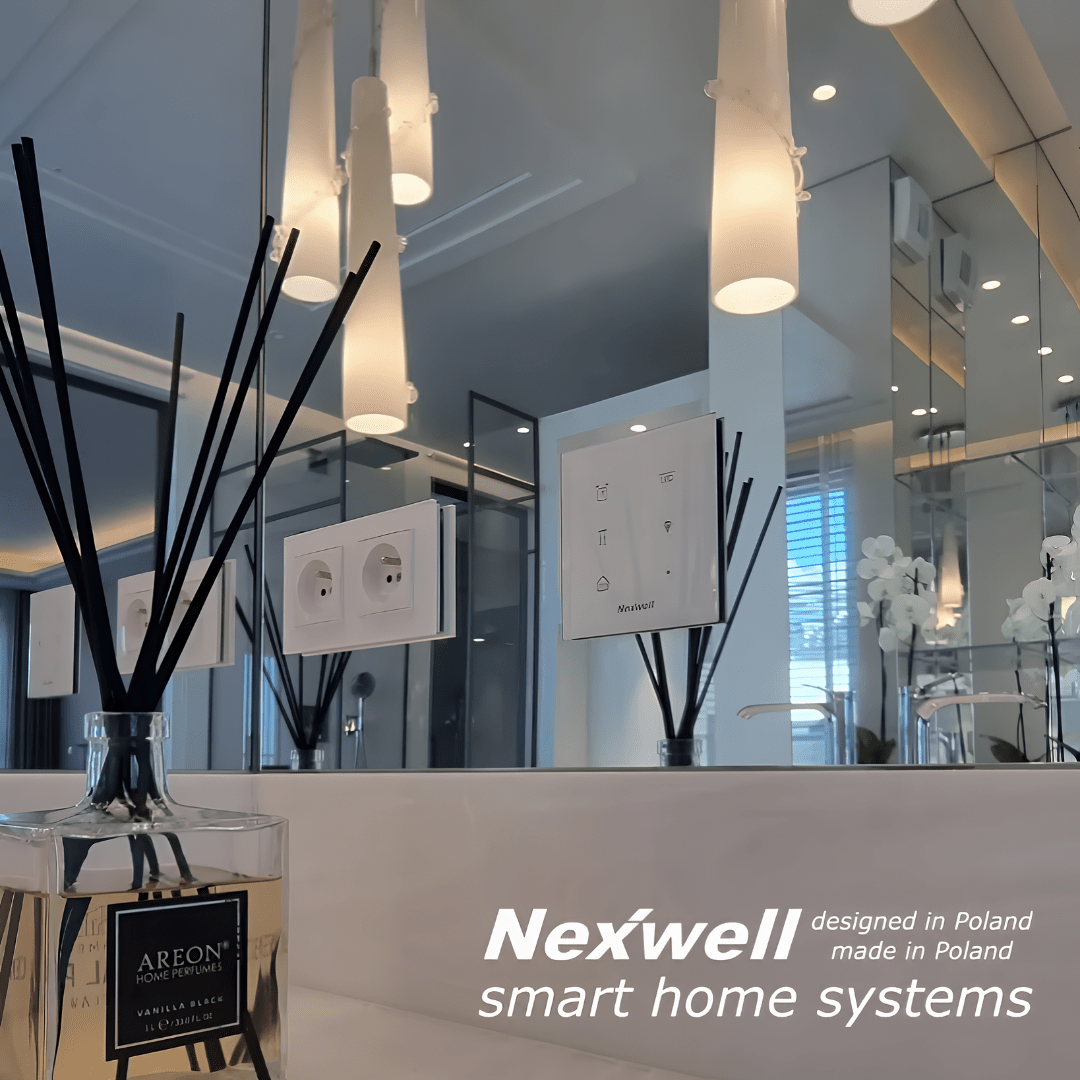Multifunction programmable button OLED+ TUKAN (WPP OLED+) is the basic switch of the Nexo home automation system.
The button has many control functions.
It is made of a glass panel on which there are 6 touch touch field represented by icons, and each touch field can have several functions.
![]()
THE WHOLE HOUSE IN ONE SWITCH
Device designed for flush mounting. Total wall thickness – 6mm.
MODERN design
![]()
The glass pane is made of optiwhite glass lacquered in white or black (other colours optionally). In order to obtain the “golden proportions”, the switch has a chamfered side chamfering and 18 additional cuts protecting the surfaces and giving the product the appropriate aesthetic value.

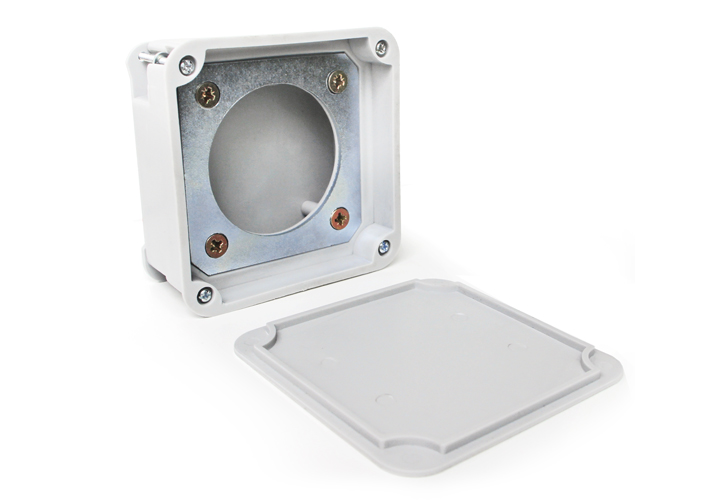
easy installation thanks to the suitable can
Nexwell programmable switches have a square box suitable for installation in plasterboard or any other partition wall.
Thanks to the appeoprate construction of the can, the glass plate of the switch is fused with the wall plane giving the right aesthetic effect. In addition, the can allows the switch to be rotated by 5 degrees in both directions to compensate for the unevenness on the wall. The switch itself is installed in the can with magnetic points discreetly hidden inside the device housing. The can also has protective masks to protect against contamination during construction work on the site.

Customized glass panel
Rich list of icons to choose.
Thanks to WPP GRAWER app you can design a button perfectly suited to your needs in just a few moments.
Temperature sensor integration
Optimal temperature measurement.
To limit the number of devices in the room, the thermostat, the task of which is to control both heating as well as the air conditioning, it was integrated with the switch window.
Multiroom control
Radio in the switch
The integration of the multiroom system into the system allows you to manage its functions from a WPP OLED+ level. This allows you to change the volume of your music and select its source. You can listen to a radio, MP3 or CD in the changer in the switchboard.
Alarm
Arming and disarming the alarm system partition via code.

Ventilation
Smooth control of recuperation fan power (0-100%).

Music
Control of your chosen audio equipment. Clicking performs on/off operations, holding activates a menu that allows you to change a track, play/pause and adjust the volume level.

Termostat
Clicking the icon allows you to turn the heating on/off. Holding it for longer activates a menu that allows you to set the desired temperature.
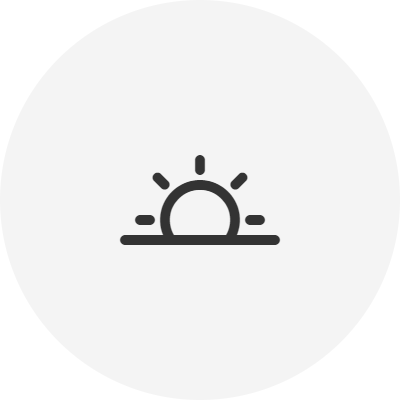
Movie
Light scene
An icon to start a scene, for example.: “Cinema Scenes”. Clicking on the icon activates the lighting program with the best parameters for watching TV or movies. The chandelier dims, the color of the suspended ceiling lighting changes slightly, and the cymbals glow gently. After a while, the TV turns on and the home theater automatically starts the speakers.
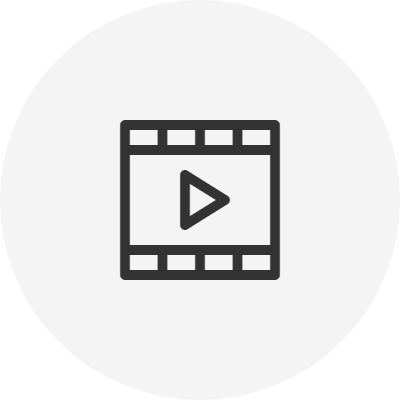
Blinds
The icon starts lowering or lifting the blinds.
Clicking the icon allows you to lower or raise the blinds. Longer holding activates a menu that allows you to set precise settings such as the angle of inclination of the blades..
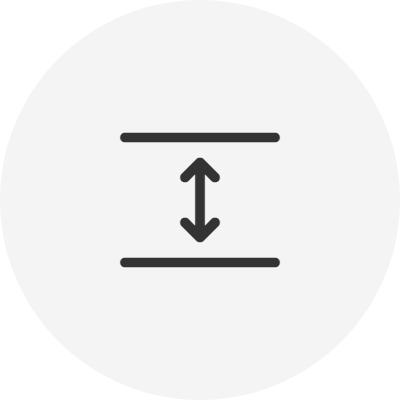
RGB/CCT lamp
Start the ceiling lighting in any color.
Clicking on the icon allows you to turn the lighting on/off. Longer holding activates a menu that allows you to set the desired light temperature (CCT) or colour (RGB).
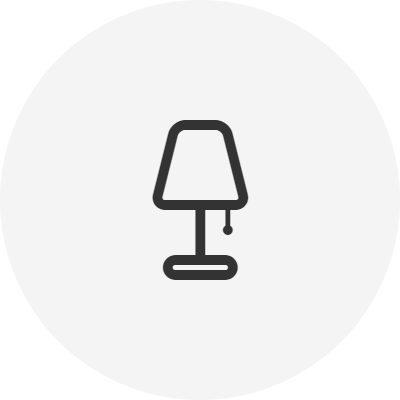
Air conditioning
Symbols mode „+” oraz „-”
Operation on/off, adjustment of thermostat setting, working mode (heating/cooling/drying/auto), fan power.
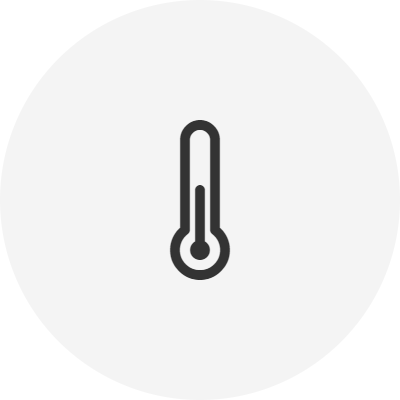

WANT TO CHANGE THE FRONT WITH ICONS?
• it is really easy •
If at any time you decide that you don’t like the glass front of the switch or would like to change its function, simply order a new glass front using the WPP Grawer app. Installing a new tile is very easy. Just remove the switch from the can, unscrew 5 screws, take the glass panel out and install a new one. The whole process takes no more than 10 minutes.

• SELECT THE ICONS AND COLOR OF THE GLASS •
Dopasuj Match your switch to both the interior design and the functions you need
WPP Grawer app makes it easy to select and visualize icons on a glass plate. A library of over 100 symbols will allow you to represent even the most sophisticated functions a switch will need to perform in a given room. Once you select the symbols and click the “place order” icon, the glass fronts are automatically directed to Nexwell’s production.
TUKAN programmable button configurator
WPP GRAWER
![]()